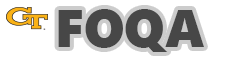Downloading the Plugin
If you'd like to help by providing flight recorder data and you own X-Plane 11 or 12, just follow these instructions to download and install the plugin. Once installed, you should find a "GTFOQA" menu in the plugin directory. This menu can be used to capture and submit your flight data.
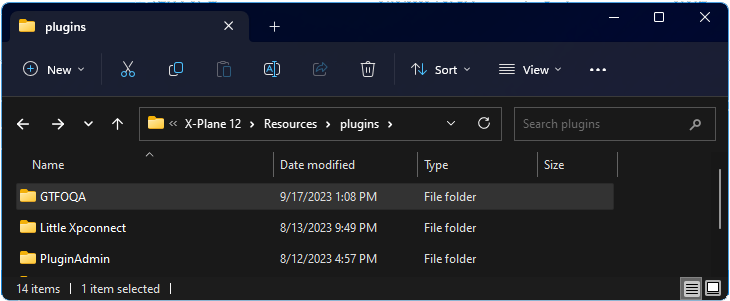
- Download the plugin archive to your computer.
- Unzip the downloaded file somewhere convenient and then move the unzipped GTFOQA folder to X-Plane 11/12 > Resources > Plugins folder
- Start X-Plane and verify there is a GTFOQA menu in the Plugins directory
- Fly your approach, and then Submit You Data
Note: for Steam versions of x-plane, the plugin directory can normally be found in:
C:\Program Files (x86)\Steam\steamapps\common\X-Plane 12\Resources\plugins
Recording Guidance
- For this study, I'm really only interested in the "final" phase of flight. From a safety perspective, this is when we see most critical issues.
- Select an airport and runway and then choose to start on a 3nm approach.
- If possible, please create a "New Flight" for each approach. The plugin will create a separate data file for each new flight and each approach can be uploaded separately.